Vivadoc is a project connecting patients and doctors and making healthcare services more accessible. I started this project and co-founded Qingdao Tian Yi Data Tech, the company behind Vivadoc, as CTO with my friends at the University of Pennsylvania and New York University.
In this project, I designed the software architecture and created the roadmap. Before recruiting additional developers, I developed the demo website of the platform from scratch. The back end was developed using Python, Flask, and MySQL. The front end was developed using HTML, JavaScript, jQuery, Vue3, and Bootstrap. The distinguishing feature of our product compared with other competitors on the market was incorporating artificial intelligence for pre-inquiry before making appointments. Traditional websites for online healthcare appointments require the patients to manually fill in the disease to match with doctors. In most scenarios, the patients don’t know what diseases they might have. I developed a classification model for predicting the disease from symptoms using the dataset scraped from here. In this way, the chatbot on our website can guide the patients illustrate their symptoms, perform predictions, and redirect patients to corresponding doctors. The system also considers geolocation when matching with the doctors to pair patients with the nearest doctors. The website was deployed on AWS using CentOS for the operating system, uWSGI for multithreading and server interface, and GoDaddy for DNS hosting. We used the demo website to help illustrate our business plan to venture capital and promote our product to potential customers. After recruiting employees for front end and back end development based on the demo website, besides continuing working on coding, I was also responsible for team management, task assignment, and employee performance assessment.
In July 2022, due to personnel changes, we have to decide to temporarily suspend this project.
Here are some screenshots of our website with desktop UI:
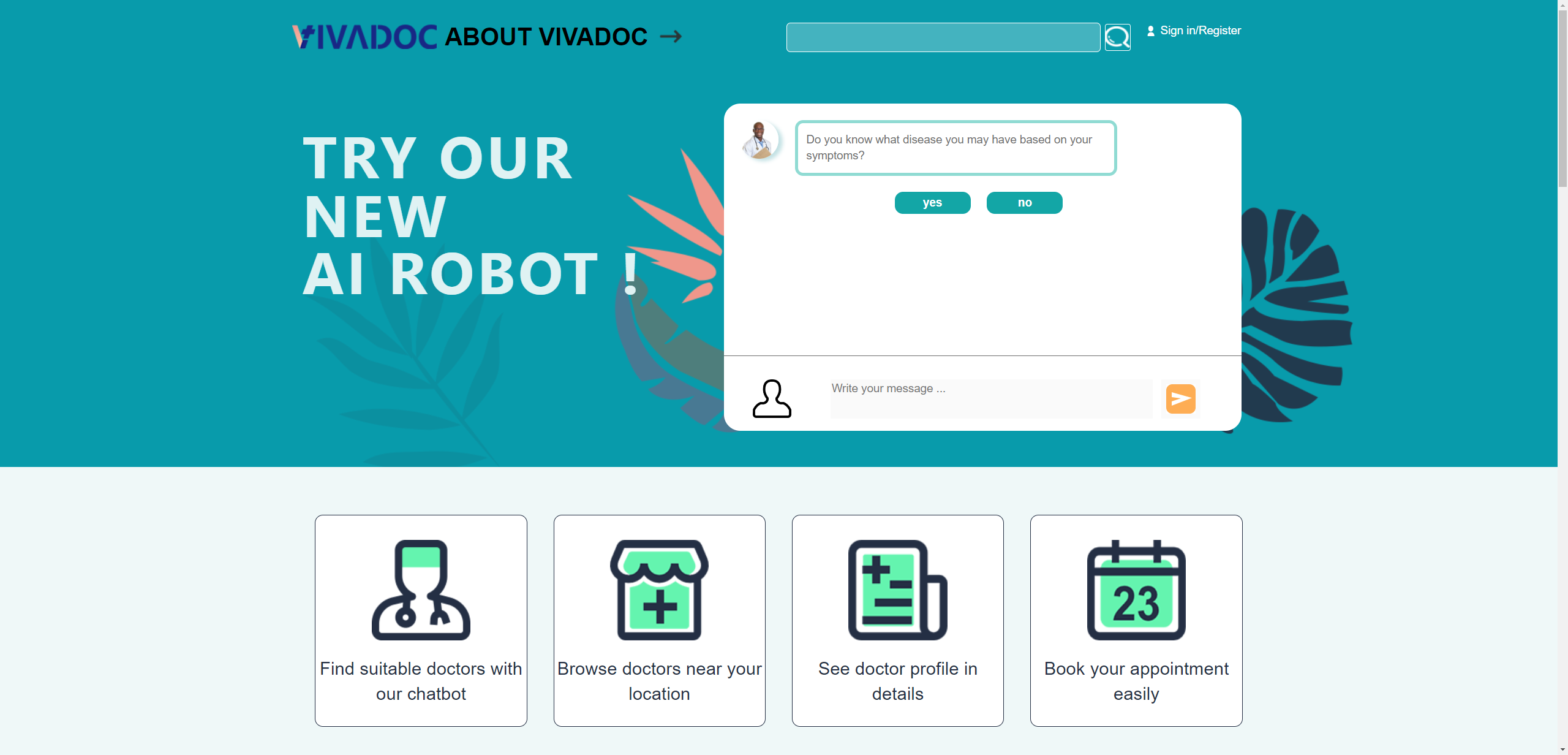 |
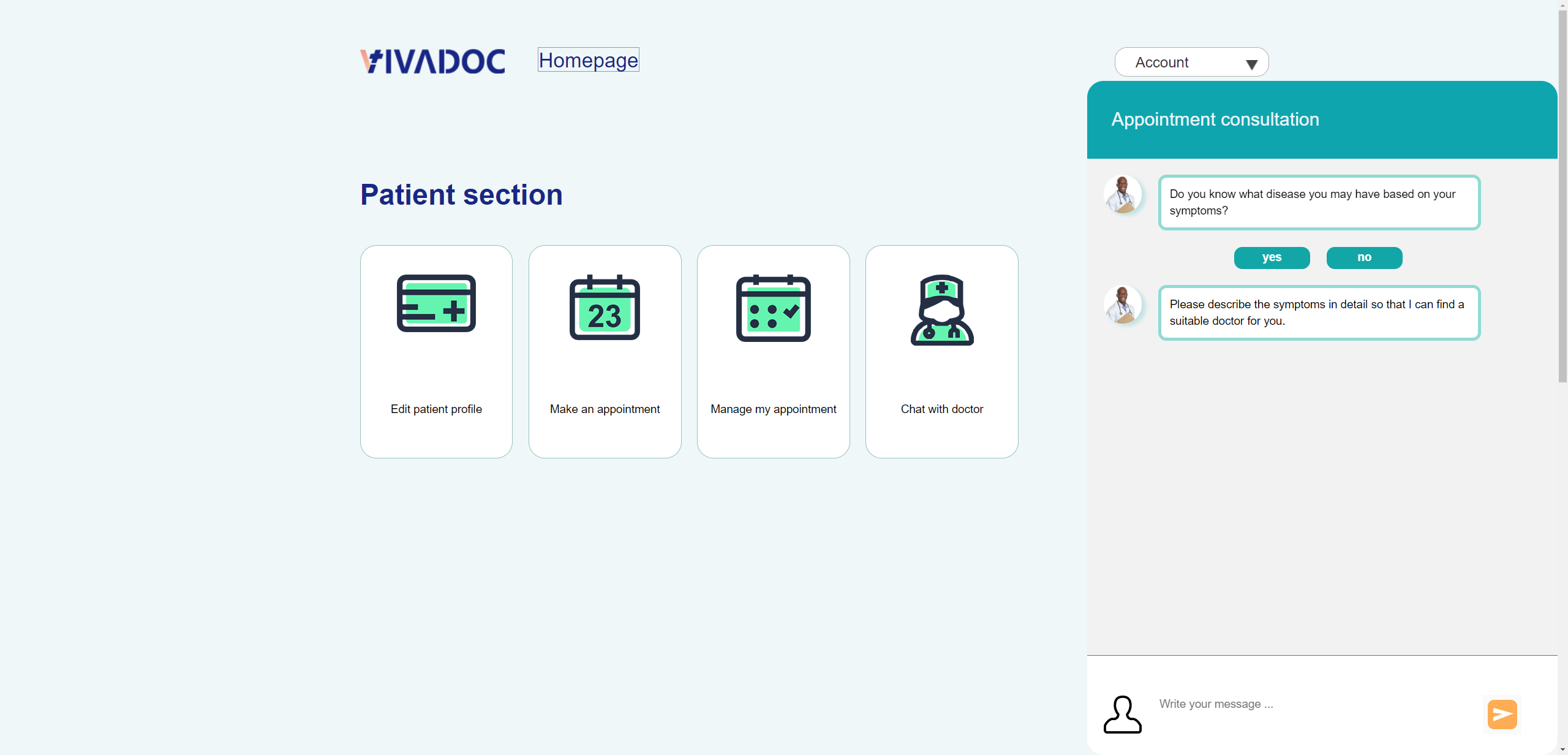 |
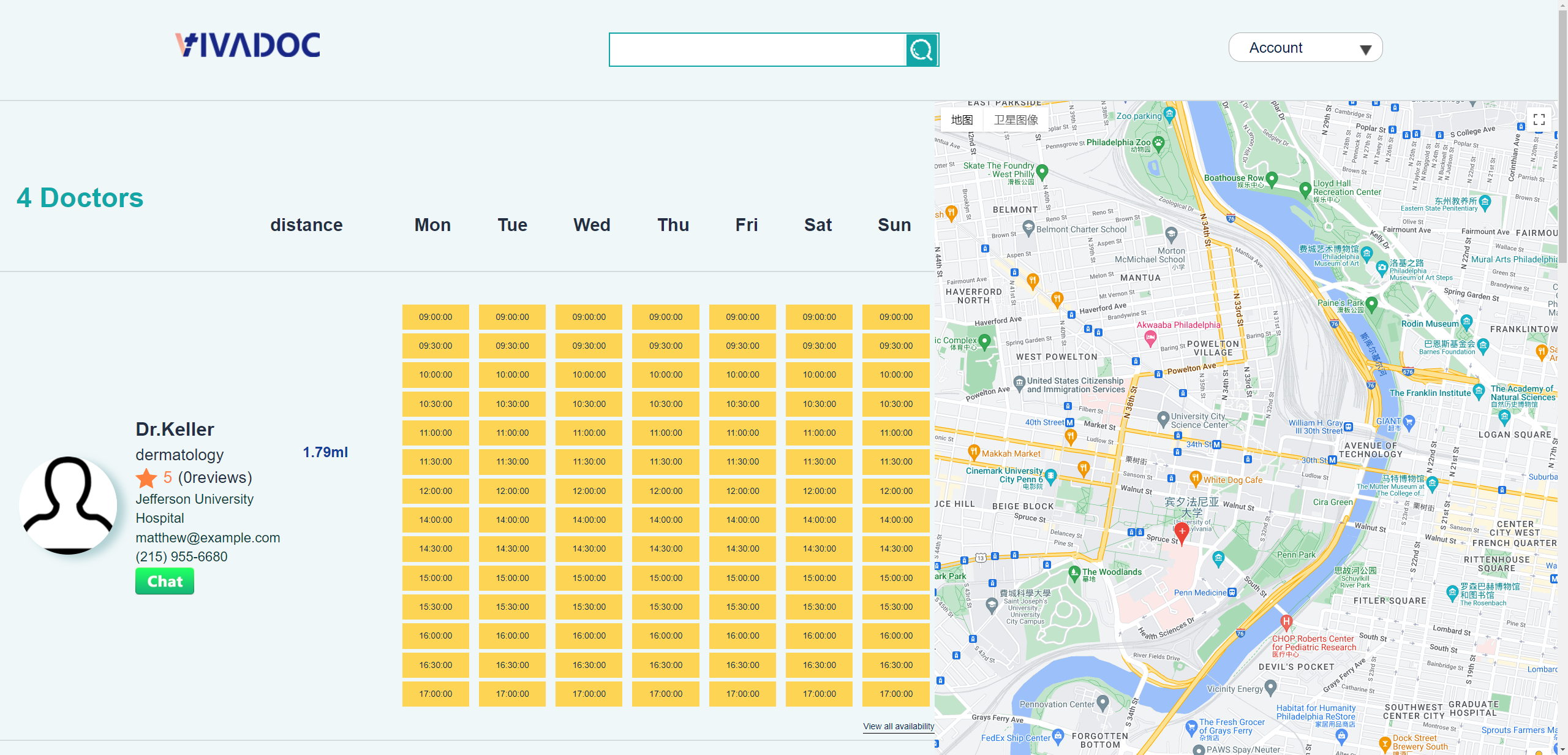 |
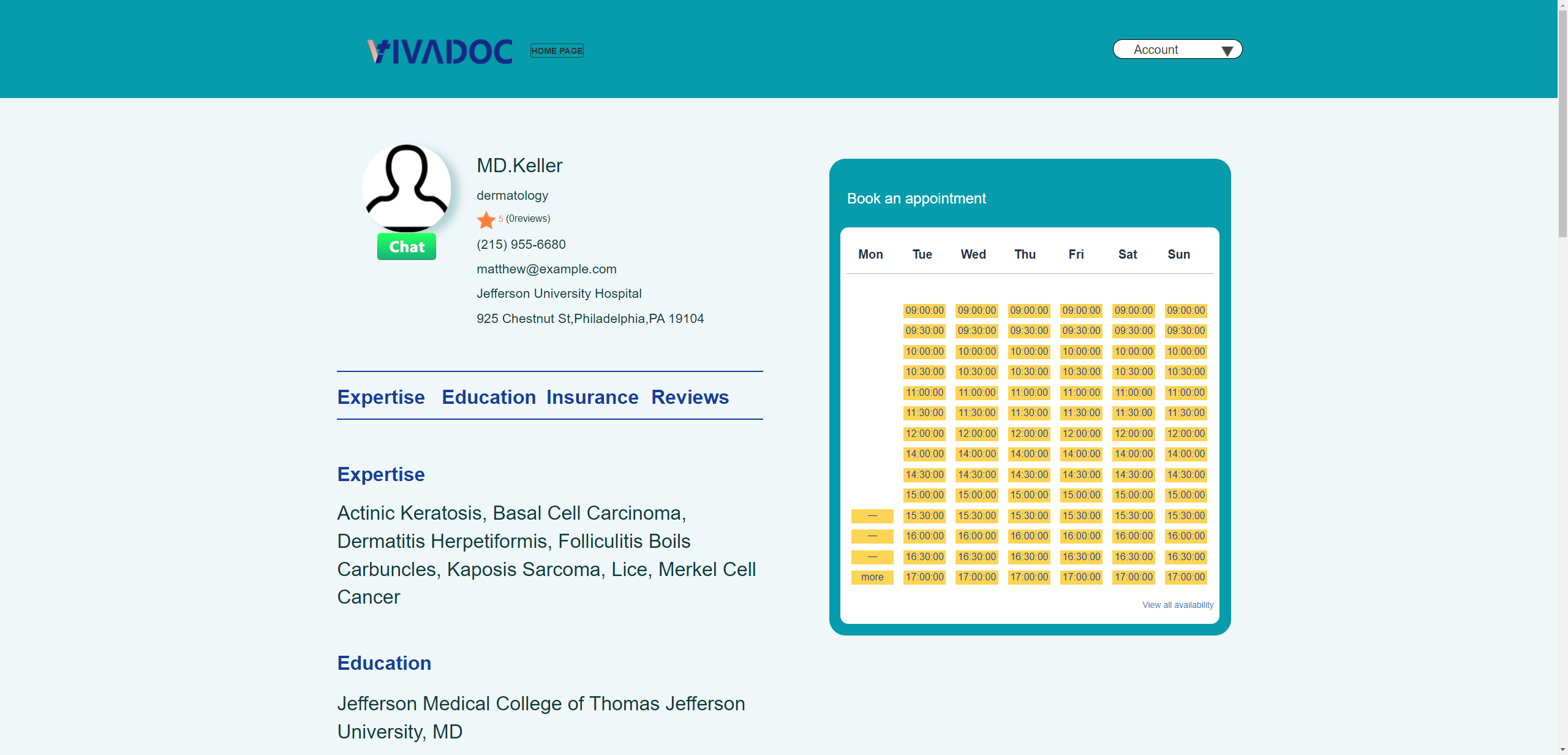 |
Here are some screenshots of our website with mobile UI:
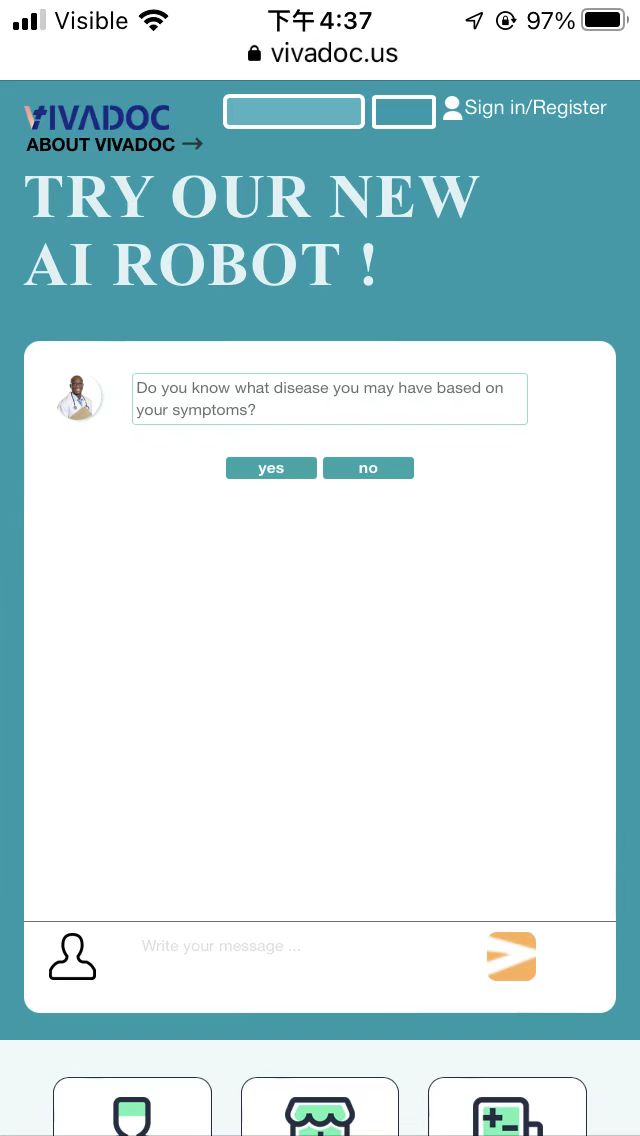 |
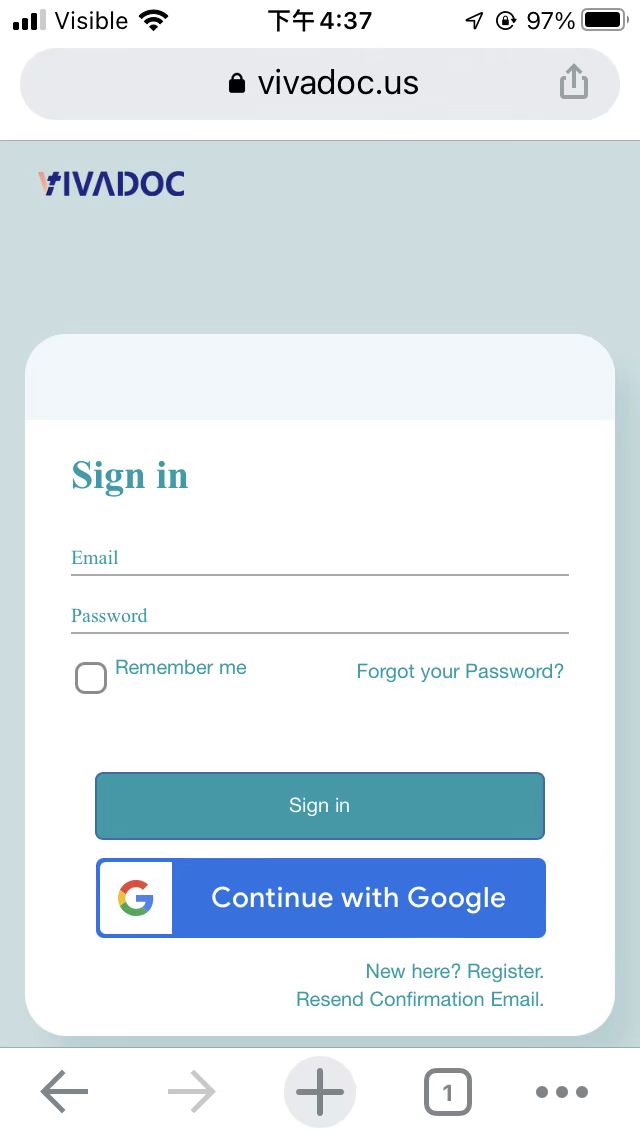 |
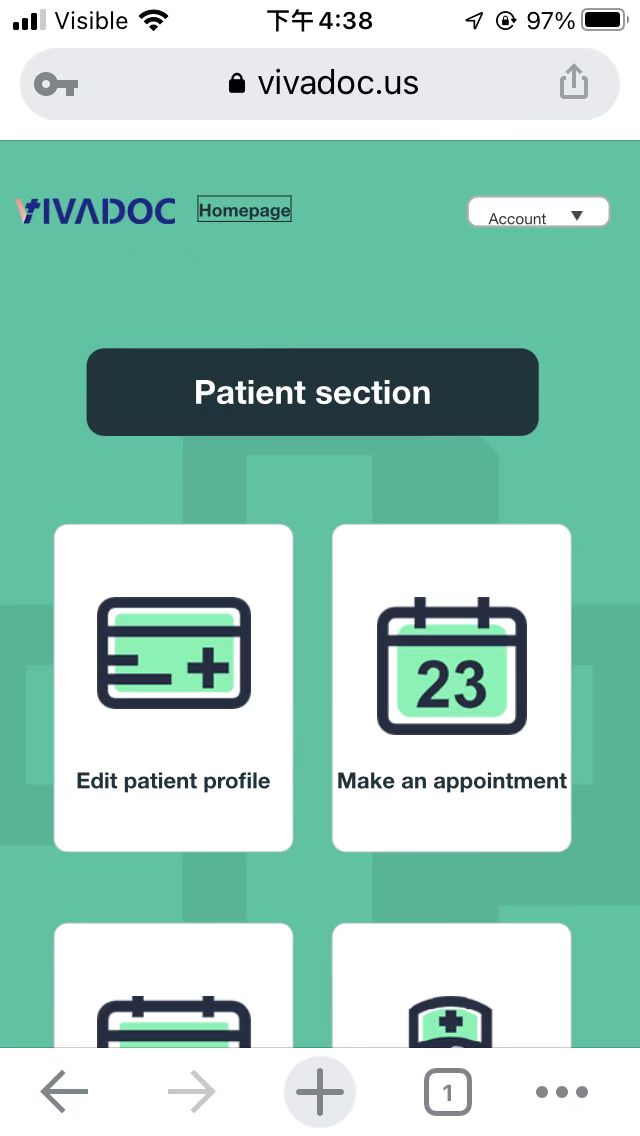 |
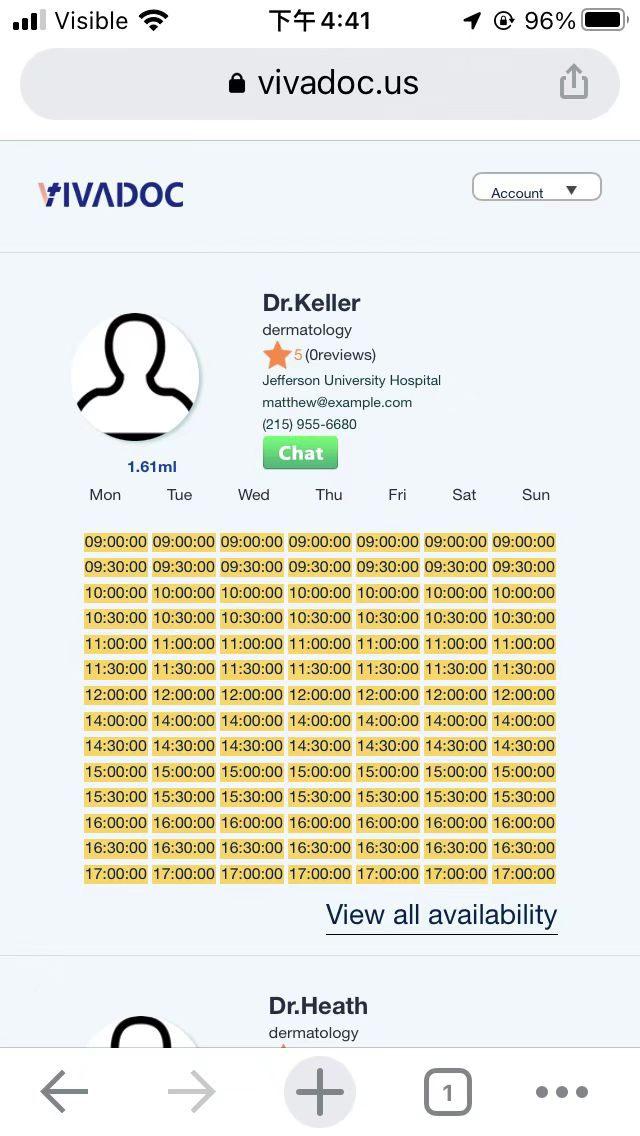 |
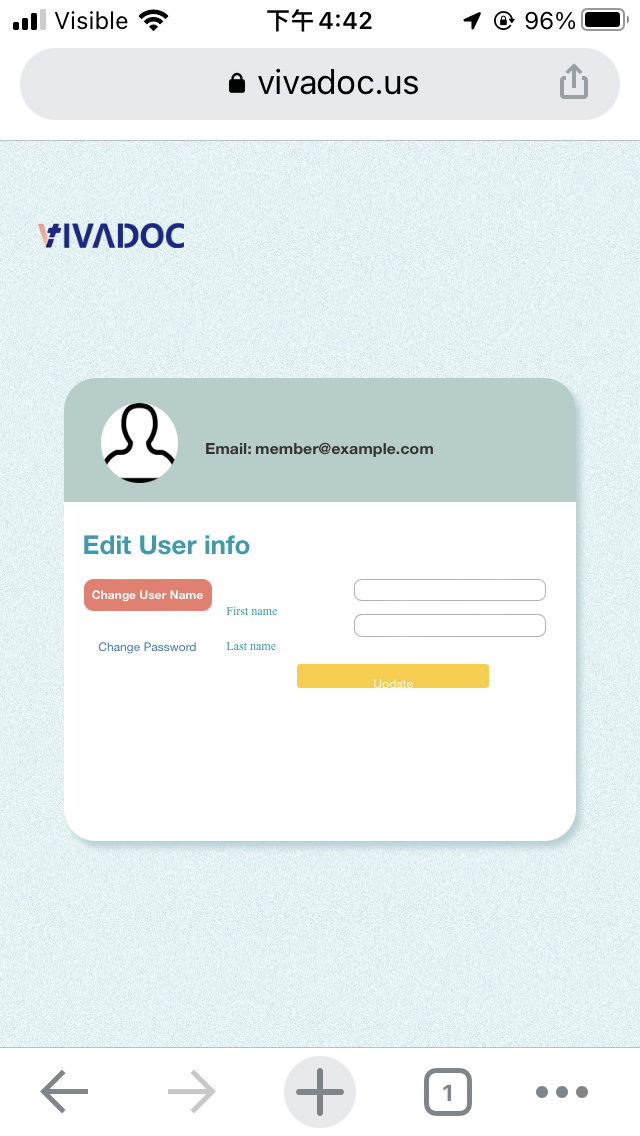 |
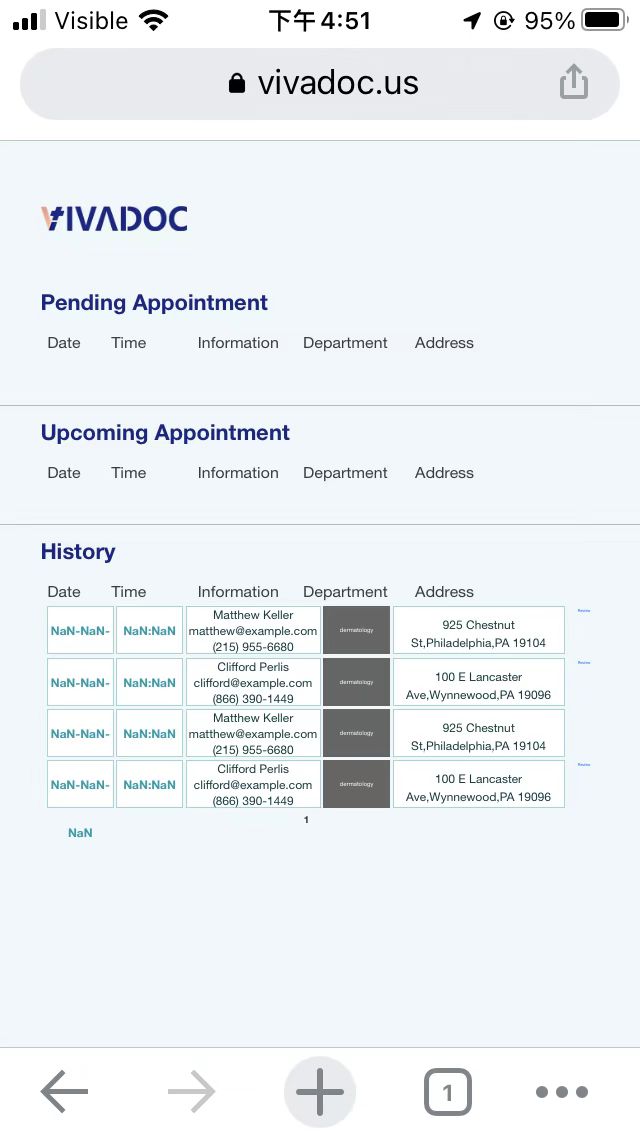 |